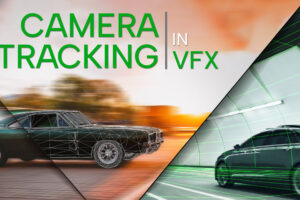The Uses and Benefits of Adobe Photoshop
Adobe Photoshop was created by Adobe Corp. Mainly for Windows and macOS. Thomas and John Knoll originally came up with the idea in 1987. Since then, the programme has grown to be the most popular tool for creating professional-quality digital art. Particularly when modifying raster graphics. Although Adobe discourages such usage, the name of the software is frequently used as a verb as in, “to photoshop an image,” “photoshopping,” etc. Today, numerous online and offline Photoshop courses are available in any nook and corner of the world. But more than the technique, artistic talent is requisite for a job well done. Here we share the benefits and uses of Adobe Photoshop
Graphics and 3D artwork allowed business owners to produce magnificent photos which quickly became the industry standard.
Find out what benefits can availed with Photoshop, why it’s so popular, how to use it, and what possible alternatives are there.
Uses of Adobe Photoshop
Layering Art
One of the premium uses of Adobe Photoshop is the art of layering. A few graphic design programmes that support layer work is Photoshop. With layers, you may stack designs and then remove or hide them to see how your work will appear. For instance, when drawing a line on an image with a free graphics application like Microsoft Paint, the line is flattened on top of the image and cannot be moved or modified. You can add a layer to your image in Photoshop, sketch on top of it, and then make any necessary adjustments. Layers can compared to a flipbook.
Photos Touch-up
Photoshop has the advantage of fixing images that may otherwise be damaged by an errant dust particle, an undesired person or object intruding in the background, or a stain on the subject’s clothing. You can use tools like the software’s “Clone” tool to clone a matching portion of the same image. It can also use to layer it on top of the undesirable portion to create a seamless image. For instance, the undesired bird in a desired photo of a sunny sky can be edited out of the image using the clone tool without the user noticing any colour changes or missing details. This one of the most popular uses of Adobe Photoshop, especially in the advertisement industry.
Changing Colour shade
Even a rookie user of Photoshop can design a colour palette. A user can easily alter the colour of a model’s eyes, adjust the hue of a sweatshirt so that it can be included in a catalogue, or add a tie-dye pattern to a blanket using some of Photoshop’s selection and colour enhancement capabilities. Photoshop also enables graphic adjustments like sepia or black-and-white conversion of colour images. Another choice is to add spot colour, like in a black-and-white image with one or more distinct areas that have vibrant bursts of colour to draw attention to anything like a flower, balloon, or shoe.
Website Designing
Photoshop is the tool that many web designers utilise the most. It is generally intended to style webpages rather than code them before moving on to the writing stage, even though it can be used for commercial markup. Because it’s so easy to rearrange elements, alter colours, and add elements that can be changed afterwards, website design is relatively straightforward.
Image Writing
Photoshop is known as Photoshop for a reason since it is a superior photo-editing programme. When a designer is ready to use a digital or scanned image in a project, whether it be a website, brochure, book-style, or packaging, the first step is often bringing the image into Photoshop.
With the selection of right tools, a designer can:
- Set the right colour.
- Photo retouching, such as “eliminating” blemishes or erasing a rip or fold
- Use a wide variety of filters, such as “watercolour,” while creating computer images and designs.
- Reduce file size and choose the right file formats to prepare photos for internet use.
- Get pictures in various formats.
- Use their imagination to complete a variety of tasks
- Resize images
- Crop images
Photoshop Tools
Adobe has always been regarded for creating products that are dependable, feature-rich, and simple to use. The same can be said about Photoshop. You can select from many workspace layouts using the interface’s customization features. You can work in workspaces that are influenced by painting, photography, graphic design, the web, 3D, and motion, depending on the project.
For designing unique panels and windows in the main layout, you can reorder the toolbar buttons to suit your preferences and make them more accessible. The icons’ flat, 2D design makes them simple to see while working with several images at once. By selecting “New Documents,” you can access pre-made templates. You may choose from a number of layout possibilities here, such as Photo Collage, Textured Geometric, Quick Film Mockups, etc. You can access “Filters” from the top panel, which limits the available templates to Art & Illustration, Internet, Picture, Mobile, Print, and Film & Video. Even tasks involving banner creation can benefit from these.
Presets, libraries, and recently accessed files are all accessible from the main page of Adobe Photoshop CC. You’ll save a lot of time by doing this instead of switching between other windows. To assist you in getting started, there are specialised tutorials available at the bottom of the home page. It also offers a compression function for smaller file sizes.
The Hindsight!
AI is slowly changing the world and the pace that controlled everything. So what will be the future of Photoshop? Will it be controlled by AI in the nearby future? Photoshop’s future will be dependent on the updates released by Adobe.
The best alternative to Photoshop could not even be a programme but rather a real-time editing tool. Researchers from Google have shown how real-time changes may be made to an image in less than 20 milliseconds. Without the audience’s knowledge, this technique might be used for live streams and broadcasts. Deep fakes, however, already pose a threat to the open dissemination of digital knowledge. It’s possible that a real-time image editor would challenge our notions of what is true and beautiful in life. And it change the view of how we see the world.
Even though today Photoshop may not be considered a flawless programme, it has had a significant impact on modern image culture, advertising, and the art world in general, thanks to its capacity for limitless innovation.
Photoshop will continue to be a standard among designers for the foreseeable future, but as technology develops and becomes more pervasive in our lives, it will also change. This may create a slightly fake reality, but it also creates a lovely one. Each flip book page overlays something on the image, and each page can be changed or deleted to improve the image. Thus it’ll never be futile to learn ‘the art of Photoshopping’ since even the best VFX institutes with the most advanced software still include Photoshop in their VFX course syllabus!