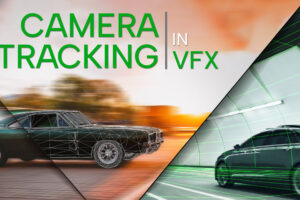Video Editing Tips For Beginners
A lot can be learned about, how individuals construct meaning in the world from the methods used by video editors to shape the media they work with. From the same source or footage, different editors can make distinct videos. Yet a competent editor should always be aware of what the target audience is feeling and thinking. So that they can create tales that are engaging. And even though an editor’s preferred strategy may primarily depend on the kind of assignment they is working on. Some strategies are universally effective. Here are some procedures to follow for upskilling yourself with video editing tips and techniques.
- Right video editing software selection
- Upskilling
- Follow the 321 Rule
- Adjust the Colour of Your Clips
- Choose quality music
- Addition of graphics and text.
- Export to the web version
Choosing best video editing app
The first and foremost video editing tips is selecting the best video editing app in streamlining your video editing process. Although video editing software usually often include the tools you need to make ordinary video edits, you could favour one over the others because of its usefulness, digital interface, and functionality. Instead of just using the newest, most cutting-edge video editing programme available, choosing what functions for you and your editing style is the key.
Some of the most favourable software for video editing are:
- After Effects
- Premiere Pro
- Cut Pro
- Da Vinci Resolve
Once past the beginning stage, you may also try some advanced software such as Autodesk smoke, Lightworks etc.
Upskilling
Highly educational videos and tutorials are available all over the internet. You may try upskilling yourself with those before actually starting to try editing. Starting with gaining knowledge about various video editing software and the features of each goes a long way.
You can make dazzling visuals using your editing programs and software that are highly updated with latest features. That make the editing job far easier than before. Some of the best motion graphics are produced using Adobe After Effects. Which is a popular choice. You may always purchase impressive pre-made After Effects templates from RocketStock if you haven’t yet learned how to create your own manually.
Follow the 321 Rule
The 321 rule is a requisite, general rule that should be followed by every video maker/editor. 321 rule means that you must always preserve three duplicates of anything you create, each in a distinct location. The idea behind doing so is obvious and it’ll also be safe to keep such copies when modifications are done to a video.
Adjust the Colour of Your Clips
A key design component, colour can be used to emphasize certain elements, elicit certain feelings, and establish the tone or ambience of your setting. We now have several colour-altering options available in video editing software, which was previously only feasible with pictures.
The majority of editors perform two tasks: colour grading, which changes the appearance of your film, and colour correction, which ensures that the colours of your footage are constant across each scene. Both are required if you want to be able to tell apart different scenes, such as when utilizing presets like sepia and monochrome on “flashback” scenarios, or if you want your design to be as realistic as possible.
Choose quality music
The music/audio you choose should match the content of the video is another video editing tips . If you’re making a drama film, for example, you’ll need the ideal music or instrumentals to enhance the impact of important moments (when you want to elicit particular feelings from your viewers). Funny videos with cheerful music are justifiable.
However, keep in mind that the safest choice is to obtain music from a royalty-free music provider before you even consider employing any music.
Although you might be able to discover some music for free, the best audio is typically not free. Music/Audio is an important part of the production when working on a professional project.
To get the finest sound out of your footage, be sure to use high-quality headphones for video editing.
Add graphics and text
Add graphics and text is one of the video editing tips.
You might require to add text in the required areas of the video like in the title, credits, subtitles and so on depending on the project you’re working on.
A plain, white, sans-serif font that doesn’t draw too much notice is normally what you want to choose because you don’t want the audience’s attention distracted from the video. Try giving the text fade-in and fade-out effects so that it won’t drag the audience’s attention while providing them with the necessary info.
Export to web version
Once videos are done and ready to be exported, most editors naturally want them at the best video resolution possible. This is undoubtedly the greatest option if it will be screened in theatres and on ultra-HD displays. For easier viewing in the present era, when video projects are often marketed online and on social media, you should also export smaller, higher-quality versions.
The goal of generating a file for the web is to maintain its excellent quality while ensuring that it is not too big to upload and view online. Don’t worry if you’re unclear about the export settings to utilize. You can find recommended export options for your file on websites like YouTube, Facebook, Vimeo, etc.
Common Video Editing Mistakes
-
Transition misuse
When compared to a straight cut, transitions can be employed to help shift from scene to scene with a bit more visual interest. On occasion, they will embellish the edit with a particular aesthetic look.
It’s crucial to understand when they enhance the edit and when they detract. Dissolves can slow down editing and make a scene seem laborious.
Moreover, cheesy transitions might attract excessive attention and yank the viewer away from the scene. A smartly constructed transitional gadget can be utilised to great effect when wiping from one scene to another.
-
Misfit Music/ Audio syncing
One of the greatest editing errors in terms of confusing the viewer is poor audio synchronisation. This is crucial when speaking and watching the movement of the lips. It is possible for timing issues to arise when moving clips throughout the timeline. In most cases, the programme will notify you when this occurs, but keep an eye out for it and make sure to maintain sync. If you discover that your timeline’s frame rates or sample rates are drifting apart, find the spot, split the clip, and realign the audio so that the lips and the sound move in unison.
-
Synchronisation
If you discover that your timeline’s frame rates or sample rates are drifting apart, find the spot, split the clip, and realign the audio so that the lips and the sound move in unison.
Here are another couple of actions where a beginner usually tends to make a mistake:
- Use of Split Ends
- Jump Cuts
- Graphics overuse
- Matching Frames
The bottom line is video editing process involves a lot of patience and skill. That could be developed with practice. Video editing is a part of the VFX courses though it’s not directly related to the subject.